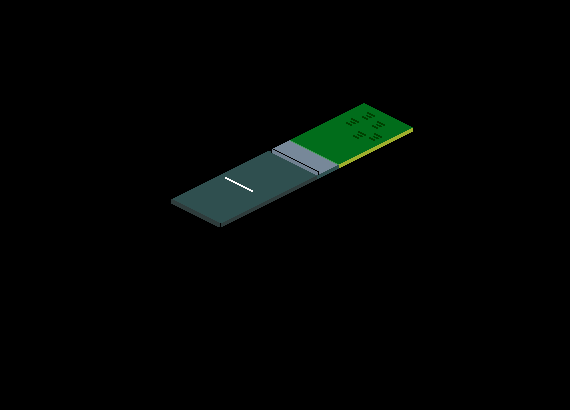Quote
You can't update from v7.XXX to the new v8.XXX via the usual "INTERNET UPDATE" method - GLBasic produces an error message and bugs out (on Windows 7 anyway). Looking at the site's log file, versi 8.050 was non-beta and it's been updated a couple of times since. The new download is available here - http://www.glbasic.com/main.php?lang=en&site=download It states that it's v7, but it is actually v8.
Yeah I get the same problem in XP. It says something about the updater program terminating in an unusual way and seems to be tied to the mscrvt8.dll (I think).
I'm just going to back up the glbasic game source files, uninstall the old ver and install v8