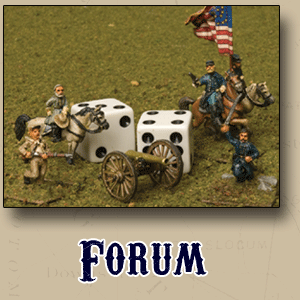Hey Lee,
Given that our utility is intended for use by the GM who only needs to keep track of key bits of Character information directly related to the game, what do you think of the following idea for a Character screen? We use the entire frame for the Character sheet, allow the GM to choose which stats he wants, and let him take a lot of notes. We may not even need a second page.
Related to the color frames around the tabs, what if we only light up the active tab(s) with color, and do the rest of the tabs in the style from your first screen, but with a line using a very dark shade of the tab color drawn along the bottom of the inactive tab? Just a thought.
Welp! I'm off to a late lunch. Cheers!
-CW
Given that our utility is intended for use by the GM who only needs to keep track of key bits of Character information directly related to the game, what do you think of the following idea for a Character screen? We use the entire frame for the Character sheet, allow the GM to choose which stats he wants, and let him take a lot of notes. We may not even need a second page.
Related to the color frames around the tabs, what if we only light up the active tab(s) with color, and do the rest of the tabs in the style from your first screen, but with a line using a very dark shade of the tab color drawn along the bottom of the inactive tab? Just a thought.
Welp! I'm off to a late lunch. Cheers!
-CW


 the neon look of the color pinstriped tabs and your use of color gradients on the health bars. They look imbedded in the frame. Very nice! You have an eye for this sort of thing. I noticed that you ghosted the background page under the unit popup stat screen. It looks fantastic, but how difficult is that to do graphically? Can that be done with a sprite-grab of the frame and a tweak to Alph?
the neon look of the color pinstriped tabs and your use of color gradients on the health bars. They look imbedded in the frame. Very nice! You have an eye for this sort of thing. I noticed that you ghosted the background page under the unit popup stat screen. It looks fantastic, but how difficult is that to do graphically? Can that be done with a sprite-grab of the frame and a tweak to Alph?