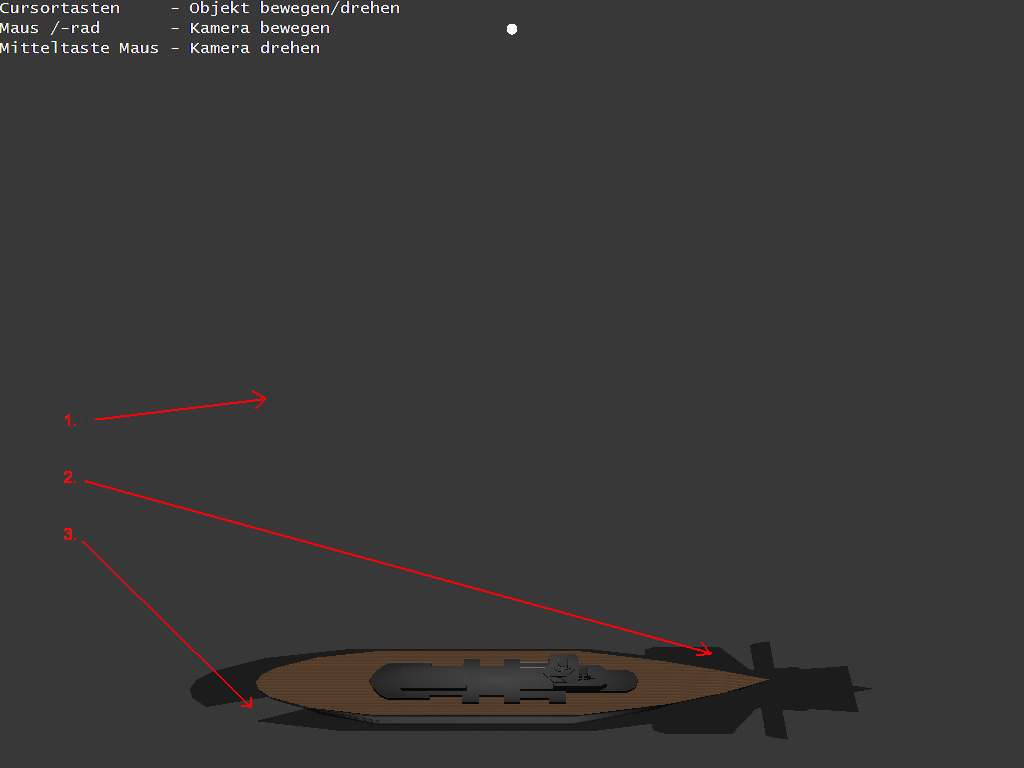1. On windows SETSCREEN is basically broken. If I use SETSCREEN to change window size, the window gets created in the requested size, but the render area is only of the screen size that is set in project options. So if project options screen size is smaller than SETSCREEN, then there is a black (or other color set with CLEARSCREEN) border, if project settings is bigger than SETSCREEN, part of the screen gets rendered outside of the windo, so its not displayed fully.
2. Fullscreen not working. If I set fullscreen using SETSCREEN, I just get a fullscreen blackscreen, nothing is displayed. Setting fullscreen in project settings just gets ignored and does nothing changes, it gets rendered normally in windowed mode.
All tests only done on windows, no idea about other platforms.
2. Fullscreen not working. If I set fullscreen using SETSCREEN, I just get a fullscreen blackscreen, nothing is displayed. Setting fullscreen in project settings just gets ignored and does nothing changes, it gets rendered normally in windowed mode.
All tests only done on windows, no idea about other platforms.

 )
)