Recent posts
#41
Off Topic / Re: Merry Christmas and Happy ...
Last post by erico - 2023-Dec-27Nice thread re-use 
I wish the best to us all.
But on me, I wish this year I can work out more GLBasic games, including updating my most successful games and releasing the few I have on the 90% done. It has been too long.

I wish the best to us all.
But on me, I wish this year I can work out more GLBasic games, including updating my most successful games and releasing the few I have on the 90% done. It has been too long.

#42
Off Topic / Re: Merry Christmas and Happy ...
Last post by dreamerman - 2023-Dec-26Merry Christmas and all the best in New Year 

#43
Off Topic / Re: Merry Christmas and Happy ...
Last post by Marmor - 2023-Dec-26Merry Christmas to all 

#44
Off Topic / Re: Merry Christmas and Happy ...
Last post by bigsofty - 2023-Dec-25Merry Christmas dude!
This is how I feel at the moment...
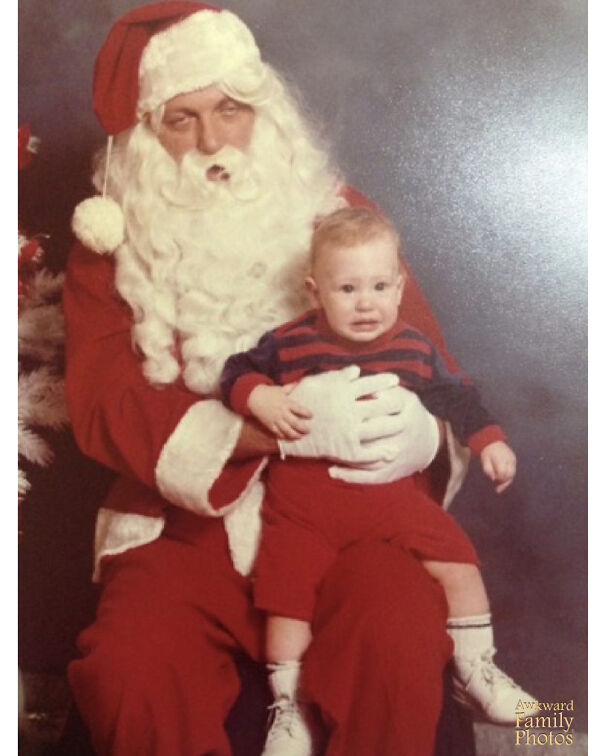
This is how I feel at the moment...

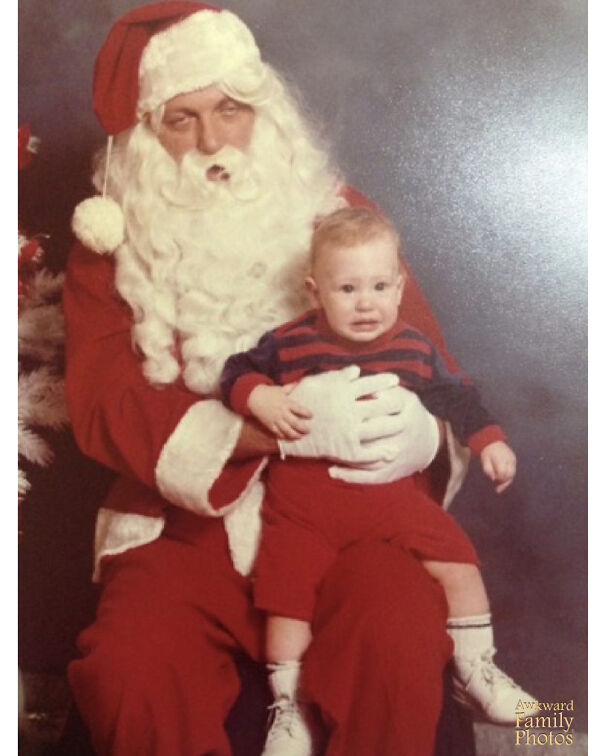
#45
Off Topic / Re: Merry Christmas and Happy ...
Last post by Youkaisan - 2023-Dec-25Hehe, just re-use this thread again 

#46
Code Snippets / Re: IMPUT$ (input$ in any devi...
Last post by Qedo - 2023-Nov-25can anyone send the imput source? it would be an appreciated 
thank you

thank you
#47
Tutorials / Re: Chat.GPT
Last post by Qedo - 2023-Nov-22Great, but Chat.GPT needs to study the syntax of Glbasic better 

#48
Tutorials / Re: Chat.GPT
Last post by MrPlow - 2023-Nov-20Hi I asked GPT to create GUI menu in GLBasic and it gave me
Needed some fixing but the example was close -
Code (glbasic) Select
// Set the screen dimensions
SCREEN 800, 600, 0, 2
// Define menu constants
CONST MENU_ITEM_HEIGHT = 50
CONST MENU_TEXT_SIZE = 20
// Define menu items
GLOBAL menuItems[2] = ["Option 1", "Option 2"]
GLOBAL selectedMenuItem = -1
// Main loop
WHILE TRUE
// Clear the screen
CLS RGB(255, 255, 255)
// Draw menu items
FOR i = 0 TO UBOUND(menuItems)
LOCAL itemY = i * MENU_ITEM_HEIGHT + 10
RECT 10, itemY, 790, itemY + MENU_ITEM_HEIGHT, RGB(200, 200, 200)
PRINT menuItems[i], 20, itemY + 10, MENU_TEXT_SIZE
NEXT
// Check for mouse input
LOCAL mouseX, mouseY, mouseButton
MOUSESTATE mouseX, mouseY, mouseButton
// Highlight the selected menu item
selectedMenuItem = -1
FOR i = 0 TO UBOUND(menuItems)
LOCAL itemY = i * MENU_ITEM_HEIGHT + 10
IF mouseX > 10 AND mouseX < 790 AND mouseY > itemY AND mouseY < itemY + MENU_ITEM_HEIGHT
RECT 10, itemY, 790, itemY + MENU_ITEM_HEIGHT, RGB(150, 150, 150)
selectedMenuItem = i
ENDIF
NEXT
// Check for mouse click on a menu item
IF mouseButton = 1 AND selectedMenuItem <> -1
// Perform action based on the selected menu item
SELECT selectedMenuItem
CASE 0
PRINT "Option 1 selected", 400, 300
CASE 1
PRINT "Option 2 selected", 400, 300
END SELECT
SLEEP 1000 // Display the message for a short time
ENDIF
// Refresh the screen
SHOWSCREEN
WEND
// End the program
ENDNeeded some fixing but the example was close -

Code (glbasic) Select
SUB main2:
LOADFONz("bigscore.png",1)
SETFONT 1
// Set the screen dimensions
//SCREEN 800, 600, 0, 2
// Define menu constants
CONSTANT MENU_ITEM_HEIGHT = 50
CONSTANT MENU_TEXT_SIZE = 20
// Define menu items
GLOBAL menuItems$[]
DIM menuItems$[2]
menuItems$[0]="Option 1"
menuItems$[1]="Option 2"
GLOBAL selectedMenuItem = -1
// Main loop
WHILE TRUE
// Clear the screen
CLEARSCREEN RGB(255, 255, 255)
// Draw menu items
FOR i = 0 TO LEN(menuItems$[])-1
LOCAL itemY = i * MENU_ITEM_HEIGHT + 10
DRAWRECT 10, itemY, 790, itemY + MENU_ITEM_HEIGHT, RGB(200, 200, 200)
PRINT menuItems$[i], 20, itemY + 10, MENU_TEXT_SIZE
NEXT
// Check for mouse input
LOCAL mouseX, mouseY, mouseButton,mb2
MOUSESTATE mouseX, mouseY, mouseButton,mb2
// Highlight the selected menu item
selectedMenuItem = -1
FOR i = 0 TO LEN(menuItems$[])-1
LOCAL itemY = i * MENU_ITEM_HEIGHT + 10
IF mouseX > 10 AND mouseX < 790 AND mouseY > itemY AND mouseY < itemY + MENU_ITEM_HEIGHT
DRAWRECT 10, itemY, 790, itemY + MENU_ITEM_HEIGHT, RGB(150, 150, 150)
selectedMenuItem = i
ENDIF
NEXT
// Check for mouse click on a menu item
IF mouseButton = 1 AND selectedMenuItem <> -1
// Perform action based on the selected menu item
SELECT selectedMenuItem
CASE 0
PRINT "Option 1 selected", 400, 300
CASE 1
PRINT "Option 2 selected", 400, 300
ENDSELECT
SLEEP 1000 // Display the message for a short time
ENDIF
// Refresh the screen
SHOWSCREEN
WEND
// End the program
ENDSUB #49
Tutorials / Re: Chat.GPT
Last post by MrPlow - 2023-Nov-20Wow! It knows GLBasic...
Yes, I have done a few assets examples too...
Yes, I have done a few assets examples too...
#50
GLBasic - en / Re: Android 13 Update
Last post by MrPlow - 2023-Oct-27My previous sound issue for Android 6 - 10 was a non-issue - the platform involved for testing seems to have a sound bug for those versions.
My instructions and update steps above still follow---
I am now on my 5+ app update without any hitches...(using Android Studio 3.5.3 )
API 33 (Android 13) and min 23
gradle 5.4.1, gradle plugin version 3.5.4
Admob 19.4.0
Soon with try to update to admob 20.1.0
My instructions and update steps above still follow---
I am now on my 5+ app update without any hitches...(using Android Studio 3.5.3 )

API 33 (Android 13) and min 23
gradle 5.4.1, gradle plugin version 3.5.4
Admob 19.4.0
Soon with try to update to admob 20.1.0
