I'm continuously amazed at what comes out of the CPC scene. Wifi on a CPC, internet access, rom emulation and floppy drive emulation all by one guy. 
http://www.spinpoint.org

http://www.spinpoint.org
This section allows you to view all posts made by this member. Note that you can only see posts made in areas you currently have access to.
Show posts Menu
// --------------------------------- //
// Project: GLBDocumenter
// Start: Wednesday, August 24, 2016
// IDE Version: 14.371
GLOBAL dir$ = "C:/Coding Folder/Projects/GLBasic/plasma/" // Scan dir
GLOBAL docsDir$ = "GLBDocs" // Where to store generated text files
GLOBAL sorting% = TRUE // Use alphabetic sorting
GLOBAL files[] AS TFile // Holds all the file data
TYPE TFile
filename$
dir$
globals$[]
constants$[]
functions$[]
types[] AS TType
text$[]
ENDTYPE
TYPE TType
name$
properties$[]
methods$[]
ENDTYPE
// Do it
ReadInFiles( files[], dir$ )
ProcessFiles( files[] )
WriteFileData( files[] )
END
INLINE
/*-------------------------------------------------------------------------------------*\
| |
| READ A Dir |
| |
\*-------------------------------------------------------------------------------------*/
ENDINLINE
// Scan a dir reading in all the samples
FUNCTION ReadDir: dir$ = "", ext$ = "GBAS"
LOCAL aFile AS TFile, gbasFileList$[]
aFile.dir$ = dir$
IF dir$="" THEN dir$ = GETCURRENTDIR$()
LOCAL saveCurrentDir$ = GETCURRENTDIR$()
SETCURRENTDIR( dir$ )
GETFILELIST( "*.*", gbasFileList$[] )
FOREACH filename$ IN gbasFileList$[]
IF UCASE$ ( RIGHT$( filename$, 4) ) = UCASE$( ext$ )
aFile.filename$ = filename$
DIMPUSH files[], aFile
DEBUG "File: " + aFile.filename$ + "\n"
ENDIF
NEXT
SETCURRENTDIR( saveCurrentDir$ )
ENDFUNCTION
INLINE
/*-------------------------------------------------------------------------------------*\
| |
| Read In Text |
| |
\*-------------------------------------------------------------------------------------*/
ENDINLINE
// Scan a dir reading in all the samples
FUNCTION ReadInFiles: files[] AS TFile, dir$
LOCAL f = GENFILE(), a$, t$[], n%, rv#
ReadDir( dir$ )
IF dir$="" THEN dir$=GETCURRENTDIR$()
LOCAL saveCurrentDir$=GETCURRENTDIR$()
SETCURRENTDIR(dir$)
IF NOT ( DOESDIREXIST( docsDir$ ) ) THEN SHELLCMD("cmd.exe /c mkdir " + docsDir$, FALSE, FALSE, rv#)
FOREACH file IN files[]
OPENFILE(f, file.dir$ + file.filename$, TRUE)
WHILE NOT ( ENDOFFILE( f ) )
READLINE f, a$
// Cheack and split ";"
IF SPLITSTR( a$, t$[], ";" ) > 0
FOREACH a$ IN t$[]
DIMPUSH file.text$[], a$
NEXT
ELSE
DIMPUSH file.text$[], a$
ENDIF
WEND
CLOSEFILE f
NEXT
SETCURRENTDIR( saveCurrentDir$ )
ENDFUNCTION
INLINE
/*-------------------------------------------------------------------------------------*\
| |
| Process Files |
| |
\*-------------------------------------------------------------------------------------*/
ENDINLINE
// Scan a dir reading in all the samples
FUNCTION ProcessFiles: files[] AS TFile
LOCAL n%, t$[], inType%, inFunc%,typeStart%, inInline%, typ AS TType
FOREACH f IN files[]
//DEBUG "\n\nFILE: \"" + f.filename$ + "\"\n"
inType% = FALSE; inFunc% = FALSE
FOREACH a$ IN f.text$[]
n% = SPLITSTR( a$, t$[], ", \t" )
IF LEN( t$[] ) = 0 THEN CONTINUE
IF LEFT$( t$[0], 2 ) = "//" THEN CONTINUE
SELECT t$[0]
CASE "TYPE"
inType% = TRUE
typeStart% = TRUE
DIMPUSH f.types[], typ
f.types[ -1 ].name$ = t$[1]
//DEBUG "\n TYPE: "+f.types[ -1 ].name$ + "\n"
CASE "ENDTYPE"
inType% = FALSE
typeStart% = FALSE
CASE "FUNCTION"
inFunc% = TRUE
typeStart% = FALSE
IF inType%
DIMPUSH f.types[ -1 ].methods$[], Func$( a$ )
//DEBUG " m:"+f.types[ -1 ].methods$[-1]+"\n"
ELSE
DIMPUSH f.functions$[], Func$( a$ )
//DEBUG " f:"+f.functions$[-1]+"\n"
ENDIF
CASE "ENDFUNCTION"
inFunc% = FALSE
CASE "GLOBAL"
DIMPUSH f.globals$[], LTRIM$( MID$( a$, INSTR( a$, "GLOBAL" ) + 6, -1 ) , " \t" )
//DEBUG " G:"+f.globals$[-1]+"\n"
CASE "CONSTANT"
DIMPUSH f.constants$[], LTRIM$( MID$( a$, INSTR( a$, "CONSTANT" ) + 8, -1 ) , " \t" )
//DEBUG " C:"+f.constants$[-1]+"\n"
CASE "//"
CASE "INLINE"
inInline% = TRUE
CASE "ENDINLINE"
inInline% = FALSE
DEFAULT
IF inType% AND typeStart% AND NOT ( inInline% )
DIMPUSH f.types[ -1 ].properties$[], LTRIM$( a$ , " \t" )
//DEBUG " P:" + f.types[ -1 ].properties$[ -1 ] + "\n"
ENDIF
ENDSELECT
NEXT
//
NEXT
ENDFUNCTION
INLINE
/*-------------------------------------------------------------------------------------*\
| |
| Process a Function Call |
| |
\*-------------------------------------------------------------------------------------*/
ENDINLINE
// Scan a dir reading in all the samples
FUNCTION Func$: a$
LOCAL b$ = LTRIM$( MID$( a$, INSTR( a$, "FUNCTION" ) + 8, -1 ) , " \t" )
b$ = REPLACE$ (b$, ":"," ( " )
IF INSTR( b$, "//" ) = -1
b$ = b$ + " )"
ELSE
b$ = REPLACE$ (b$, "//"," ) //" )
ENDIF
b$ = REPLACE$( b$, " ( )", "()" )
b$ = REPLACE$( b$, "( ", "( " )
b$ = REPLACE$( b$, " )", " )" )
RETURN b$
ENDFUNCTION
INLINE
/*-------------------------------------------------------------------------------------*\
| |
| Process File Data |
| |
\*-------------------------------------------------------------------------------------*/
ENDINLINE
// Scan a dir reading in all the samples
FUNCTION WriteFileData: files[] AS TFile
LOCAL n%, f%, r
FOREACH file IN files[]
// Open file
OPENFILE( f%, file.dir$ + docsDir$ + "/" + file.filename$ + ".txt", FALSE)
WRITELINE f%, "FILENAME: " + file.dir$ + file.filename$
// Constants
WRITELINE f%,""; WRITELINE f%, "CONSTANTS:"
IF sorting% THEN SORTARRAY file.constants$[], ADDRESSOF(compare)
FOREACH c$ IN file.constants$[]
WRITELINE f%, "\t" + c$
NEXT
// Globals
WRITELINE f%,""; WRITELINE f%, "GLOBALS:"
IF sorting% THEN SORTARRAY file.globals$[], ADDRESSOF(compare)
FOREACH g$ IN file.globals$[]
WRITELINE f%, "\t" + g$
NEXT
// Global Functions
WRITELINE f%,""; WRITELINE f%, "GLOBAL FUNCTIONS:"
IF sorting% THEN SORTARRAY file.functions$[], ADDRESSOF(compare)
FOREACH f$ IN file.functions$[]
WRITELINE f%, "\t" + f$
NEXT
// Types
WRITELINE f%,""; WRITELINE f%, "TYPES:"
FOREACH t IN file.types[]
WRITELINE f%, "\t" + t.name$ + ":"
// Properties
WRITELINE f%, "\t\tPROPERTIES:"
IF sorting% THEN SORTARRAY t.properties$[], ADDRESSOF(compare)
FOREACH p$ IN t.properties$[]
WRITELINE f%, "\t\t\t." + p$
NEXT
// Methods
WRITELINE f%, "\t\tMETHODS:"
IF sorting% THEN SORTARRAY t.methods$[], ADDRESSOF(compare)
FOREACH m$ IN t.methods$[]
WRITELINE f%, "\t\t\t." + m$
NEXT
NEXT
WRITELINE f%,""
CLOSEFILE f%
NEXT
ENDFUNCTION
INLINE
/*-------------------------------------------------------------------------------------*\
| |
| Sort Function |
| |
\*-------------------------------------------------------------------------------------*/
ENDINLINE
FUNCTION compare: BYREF a$, BYREF b$
IF ASC( LCASE$( a$ ) ) < ASC( LCASE$( b$ ) ) THEN RETURN -1
IF ASC( LCASE$( a$ ) ) > ASC( LCASE$( b$ ) ) THEN RETURN 1
RETURN 0
ENDFUNCTIONFILENAME: C:/Coding Folder/Projects/GLBasic/plasma/2Dmesh.gbas
CONSTANTS:
ANITYPE_2D_ROTATE = 0
RENDERFX_2D_QUICK = 2
RENDERFX_2D_NORMAL = 0
RENDERFX_2D_COLOURED = 1
GLOBALS:
meshes2D AS T2DMeshes
GLOBAL FUNCTIONS:
TYPES:
T2DMeshes:
PROPERTIES:
.batch AS TVBeam
.models AS T2DModels
.m[] AS T2DMesh
.total2DMeshes%
METHODS:
.Add ( m AS T2DMesh )
.Destroy()
.Del ( mNum% )
.New()
.Render ( batch AS TVBeam, useModels AS TModels )
.SetUp()
.Update()
T2DMesh:
PROPERTIES:
.aniRotSpd#
.aniType%
.baseRadius# // Radius of unscaled Mesh
.drawFlag% = TRUE
.isInterpolatedFlag% = TRUE
.isRotatededFlag% = TRUE
.isScaledFlag% = TRUE
.lineAlpha% = 255
.lineColour% = 0xffffff
.lineWidth# = 8
.lineCombined% = 0xffffff00
.matrix#[]
.mdlNum%
.oldScl AS TVec2
.oldPos AS TVec2
.oldRot AS TVec2
.pos AS TVec2
.rot AS TVec2
.radius# // Radius of scaled 2DMesh(based on baseRadius)
.realTimeScalingFlag% = FALSE
.renderFX%
.scl AS TVec2
.vAniRotDir AS TVec2
METHODS:
.Animate()
.AniRotate()
.CacheTransform()
.CalcRadius ( ) // TODO ( Wrong!
.Destroy()
.Hide()
.RenderColoured ( batch AS TVBeam, use2DModels AS T2DModels = models2D )
.RenderColouredOLD ( batch AS TVBeam, use2DModels AS T2DModels = models2D )
.RenderNormal ( batch AS TVBeam, use2DModels AS T2DModels = models2D )
.Render ( batch AS TVBeam, use2DModels AS T2DModels = models2D )
.RenderColoured2 ( batch AS TVBeam, use2DModels AS T2DModels = models2D )
.RenderQuick ( batch AS TVBeam, use2DModels AS T2DModels = models2D )
.sRotateX ( x# )
.sRotateY ( y# )
.sMove ( x#, y# )
.SetUp ( use2DModels AS T2DModels = models2D )
.sRotate ( x#, y# )
.sScale ( x#, y# )
.SetRadius ( baseRadius# )
.Show()
.Set()
.sMoveTo ( x#, y# )
.sTurn ( x#, y# )
.sScaleRel ( x#, y# )
.Update()
.vMoveTo ( pos AS TVec2 )
.vRotate ( rot AS TVec2 )
.vTurn ( rot AS TVec2 )
.vMove ( pos AS TVec2 )
.vScaleRel ( scl AS TVec2 )
.vScale ( scl AS TVec2 )

QuoteDESCRIPTION
The Raspberry Pi just got juicer! Now with a Quad-Core 64bit CPU, WiFi & Bluetooth!
The Raspberry Pi 3 Model B is the third generation Raspberry Pi. This powerful credit-card sized single board computer can be used for many applications and supersedes the original Raspberry Pi Model B+ and Raspberry Pi 2 Model B.
Whilst maintaining the popular board format the Raspberry Pi 3 Model B brings you a more powerful processor, 10x faster than the first generation Raspberry Pi.
Additionally it adds wireless LAN & Bluetooth connectivity making it the ideal solution for powerful connected designs.
Raspberry Pi 3 - Model B Technical SpecificationRaspberry Pi 3 - Model B Features
- Broadcom BCM2387 chipset
- 1.2GHz Quad-Core ARM Cortex-A53
- 802.11 bgn Wireless LAN and Bluetooth 4.1 (Bluetooth Classic and LE)
- 1GB RAM
- 64 Bit CPU
- 4 x USB ports
- 4 pole Stereo output and Composite video port
- Full size HDMI
- 10/100 BaseT Ethernet socketbr
- CSI camera port for connecting the Raspberry Pi camera
- DSI display port for connecting the Raspberry Pi touch screen display
- Micro SD port for loading your operating system and storing data
- Micro USB power source
Now 10x Faster - Broadcom BCM2387 ARM Cortex-A53 Quad Core Processor powered Single Board Computer running at 1.2GHz!
1GB RAM so you can now run bigger and more powerful applications
Fully HAT compatible
40pin extended GPIO to enhance your "real world" projects.
Connect a Raspberry Pi camera and touch screen display (each sold separately)
Stream and watch Hi-definition video output at 1080
Micro SD slot for storing information and loading your operating systems.
10/100 BaseT Ethernet socket to quickly connect the Raspberry Pi to the Internet

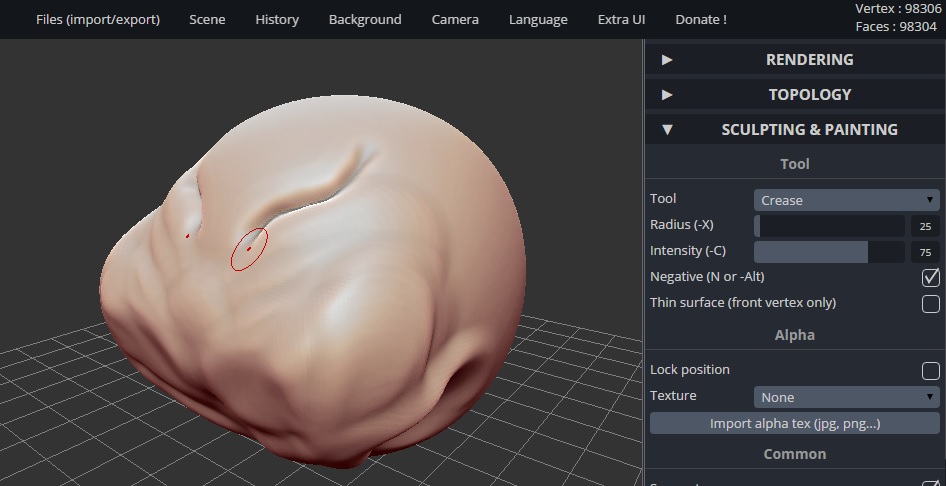


Transform2DON( rotateAngle#, translateX#, translateY#, scaleX#, scaleY# ) // Angle, new origin X and new origin Y coords
... Normal 2D code goes here
Transform2DOFF()// --------------------------------- //
// Project: Transform2D
// Start: Monday, November 16, 2015
// IDE Version: 12.312
// SETCURRENTDIR("Media") // go to media files
GLOBAL angle#
WHILE 1
X_MAKE2D
angle# = FMOD( angle# + 0.5, 360 )
Transform2DON( MOD( -angle#, 360 ) , 320, 240 )
FOR x = 0 TO 9
FOR y = 0 TO 9
DRAWRECT -400 + x*80, -400 + y*80, 80, 80, RGB(y*25.6, x*25.6, SIN(angle/2)*255 )
NEXT
NEXT
Transform2DOFF()
Transform2DON( angle# * 2 , 320 + COS(angle*2)*200, 240 + SIN(angle)*200, SIN(angle)*4, SIN(angle)*4 )
DRAWRECT -120, -50, 240, 100, RGB(SIN(angle/2)*255, 55, 0)
PRINT "ROTATE + TRANSLATE + SCALE", -100 ,0
Transform2DOFF()
SHOWSCREEN
WEND// --------------------------------- //
// Project: Transform2D
// Start: Monday, November 16, 2015
// IDE Version: 12.312
INLINE
};
extern "C" void __stdcall glPushMatrix();
extern "C" void __stdcall glPopMatrix();
extern "C" void __stdcall glTranslatef( float, float, float );
extern "C" void __stdcall glScalef( float, float, float );
extern "C" void __stdcall glRotatef( float, float, float, float );
namespace __GLBASIC__ {
ENDINLINE
FUNCTION Transform2DON: rotateAngle#, translateX#, translateY#, scaleX# = 1.0, scaleY# = 1.0
INLINE
glPushMatrix();
glTranslatef(translateX, translateY, 0.0);
glScalef(scaleX, scaleY, 1);
glRotatef( rotateAngle, 0, 0, 1.0);
ENDINLINE
ENDFUNCTION
FUNCTION Transform2DOFF:
INLINE
glPopMatrix();
ENDINLINE
ENDFUNCTION
// Same stuff, just a little more flexible
FUNCTION Push2DMatrix: // Transformation On (Preserve current transformation matrix)
INLINE
glPushMatrix();
ENDINLINE
ENDFUNCTION
FUNCTION Pop2DMatrix: // Transformation Off (restore the previous transformation matrix)
INLINE
glPopMatrix();
ENDINLINE
ENDFUNCTION
FUNCTION Translate2D: translateX#, translateY# // Translate 2D
INLINE
glTranslatef(translateX, translateY, 0.0);
ENDINLINE
ENDFUNCTION
FUNCTION Rotate2D: rotateAngle# // Rotate 2D
INLINE
glRotatef( rotateAngle, 0, 0, 1.0);
ENDINLINE
ENDFUNCTION
FUNCTION Scale2D: scaleX#, scaleY# // Scale 2D
INLINE
glScalef(scaleX, scaleY, 1);
ENDINLINE
ENDFUNCTION PROTOTYPE EaseFuncProto#: t#
GLOBAL Ease AS TEase
TYPE TEase
EaseType[] AS EaseFuncProto
FUNCTION Linear#: t#; RETURN t; ENDFUNCTION
FUNCTION SetUp:
DIM self.EaseType[1]
self.EaseType[0] = self.Linear
ENDFUNCTION
ENDTYPEC:\Users\Ian\AppData\Local\Temp\glbasic\gpc_tempg.cpp: In member function `DGInt __GLBASIC__::TEase::SetUp()':
C:\Users\Ian\AppData\Local\Temp\glbasic\gpc_tempg.cpp:2285: error: no match for 'operator=' in '(((__GLBASIC__::DGArray<__GLBASIC__::EaseFuncProto>*)((__GLBASIC__::TEase*)this)) + 4u)->__GLBASIC__::DGArray<T>::operator() [with T = __GLBASIC__::EaseFuncProto](0) = ((__GLBASIC__::TEase*)this)->__GLBASIC__::TEase::Linear'
C:/Program Files (x86)/GLBasic_v12/Compiler/platform/Include/glb.h:1530: note: candidates are: prototype __GLBASIC__::GLB_PROTO<prototype>::operator=(prototype) [with prototype = DGInt (*)(DGInt)]
C:/Program Files (x86)/GLBasic_v12/Compiler/platform/Include/glb.h:1527: note: __GLBASIC__::GLB_PROTO<DGInt (*)(DGInt)>& __GLBASIC__::GLB_PROTO<DGInt (*)(DGInt)>::operator=(const __GLBASIC__::GLB_PROTO<DGInt (*)(DGInt)>&)
*** FATAL ERROR - Please post this output in the forumSID synthesizer engine specs:
· Fully emulated SID 8580 R5 chip.
· 3 separate voices
· 8 waveforms - tri, saw, pulse with pwm, noise, trisaw, tripulse, sawpulse, nowave
· Wavetable editing
· 3 volume envelopes
· Dedicated vibrato controls
· 1 multimode filter LP/BP/HP (12/6/12db) with sweep envelope
· Filter table editing. Change filter cutoff and modes up to 1/240
· Hard sync and Ringmod per voice
· PWM sweep envelop
· PWM table editing
· Hard restart
· Variable emulation speed from 25-240hz (standard 50)
· 32 instruments per song (copy/paste/rename)
Tracker (sequencer):
· 3 voice patterns
· Mute voices on/off
· Change instrument per step
· FX pattern - change volume/filter/speed per step
· Loop pattern
· Song building
· Live or step recording
· Metronome / count in
· Follow mode
· Note effects (Glide/sustain/vibrato/filter & pulse reset/tie)
· Song mode with transpose
Midi:
· Keyboard input 1-3 voices (mono, duo and polyphonic)
· CC-assignable synth parameteras
· Modulation wheel vibrato
· Pitch bend
· Midi Clock in
· Selectable input channel
Export:
· .s64 - native SidTracker 64 file
· .m4a - audio
· .sid - for use in sidplayer
· .prg - exports play data for a real Commodore 64