my mouse at home is making it troublesome for me to play, any chance that it can be played with keyboard only?
Lovely nonetheless
Lovely nonetheless

This section allows you to view all posts made by this member. Note that you can only see posts made in areas you currently have access to.
Show posts Menu
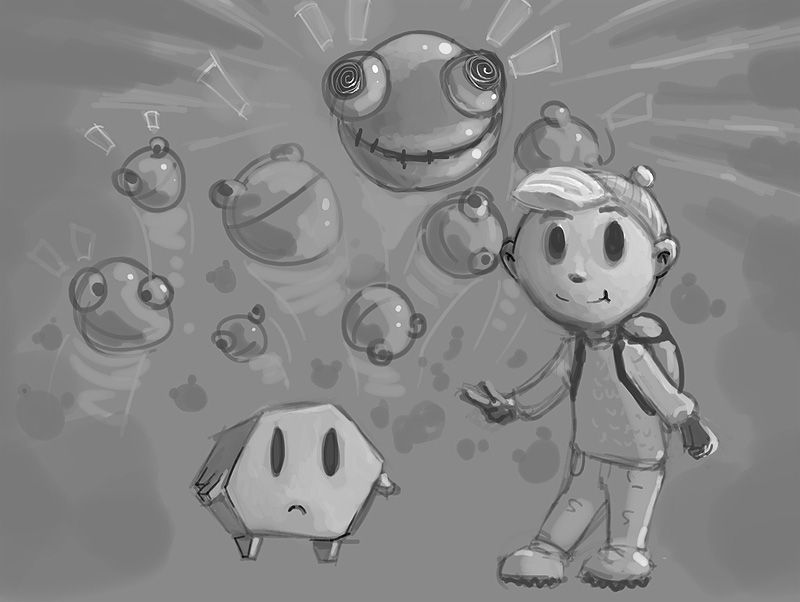

FOR i = 0 TO BOUNDS(mapcopy.quadcells[],0)-1
FOR j = 0 TO BOUNDS(mapcopy.quadcells[],1)-1
mapcopy.quadcells[i][j].reset()
NEXT
NEXTFOREACH quadcell IN mapcopy.quadcells[]
quadcell.reset()
NEXT











